Connecting to a Device
After installing the software, the USB driver (for pre Windows 10 versions, only) and an application key, the software UI looks like the following
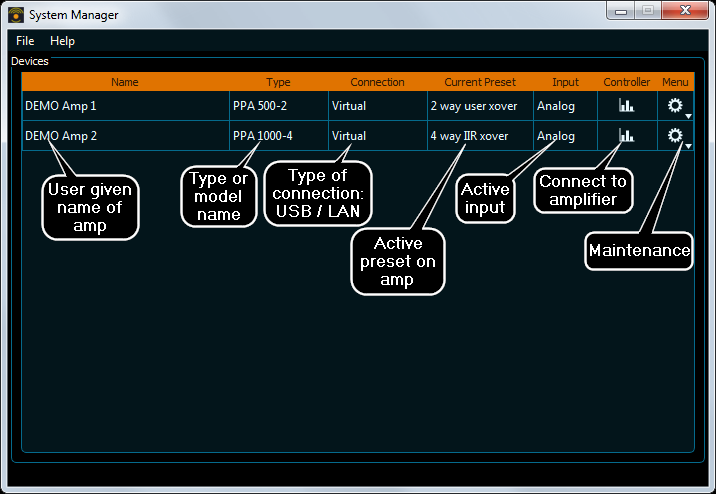
To connect to the device, simply click on the icon in the "Controller" column for the desired device. A Controller window for this device will open and synchronize with it.